Table of Contents
Lunapic
Lunapic is an image editing tool in the form of a website that gives you numerous ways of making your picture worth liking on social media. It was launched in October, in the year 2006. As we all know we edit pictures to put up on social media like Instagram, facebook, twitter, Tumblr, etc.
Check out latest GTA 6 leaks here
If you want to edit your pictures in a creative manner Lunapic and this article is surely for you.

LUNAPIC MAGIC WAND-
- It offers you a large number of options of formats to save your project in for example- JPEG, PNG, MOV, GIF, MPG, FLV, AVI, RM, BMP and many more.
- But the maximum size of an image to upload is 20 MB per image.
- You name an editing filter/effect and you will have in Lunapic. It is very similar to photoshop editing software and many options are exactly the same.
- You can add 10 images at a time not more than that.
- The best feature of it is that you can directly upload on social media like Facebook, Pinterest, Twitter, etc.

- No matter if you are a newbie or have some experience or you are a professional you will have an amazing time editing your pictures on lunapic.
- Lunapic is best for creating memes post, which is trending now a day, lunapic creates amazing meme post, so if you are a meme creator Lunapic is for you!
- If you don’t have any problem with popup ads then it is okay, but if you have then you will not like lunapic.
- The look of the website/tool is super easy and can be understood by all of us, and the most amazing part is that we can undo changes by just clicking a button and it also creates the history of our editing we can go back to, on any editing part.
- On the above and left-hand side they have numerous editing options and in the center is the picture that is to be edited and at the bottom, there are saving and sharing options (you can see in the screenshot given below)
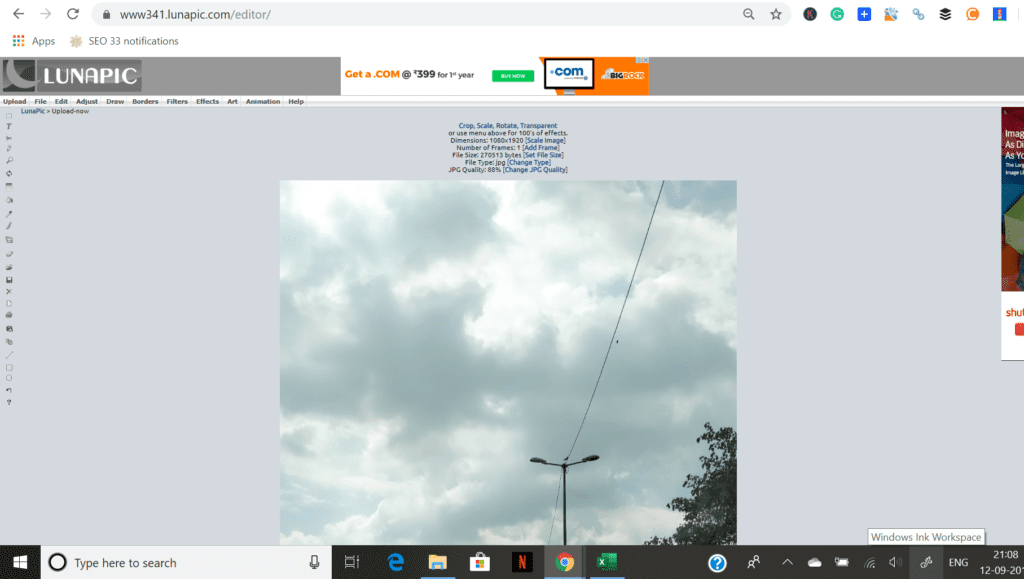
- They have a large number of editing animations, art, effects, filters, borders, draw and adjust tools that you can literally play among them.
If we compare free editing tools lunapic is indeed one of the best free tools in the industry.
SOME EFFECTS-
- Water Reflection
It looks like shattered glass, not water but this is the water effect provided by Lunapic.

- Lightning Effect
It is the famous lightening effect that most of the Instagrammers use, provided by them.
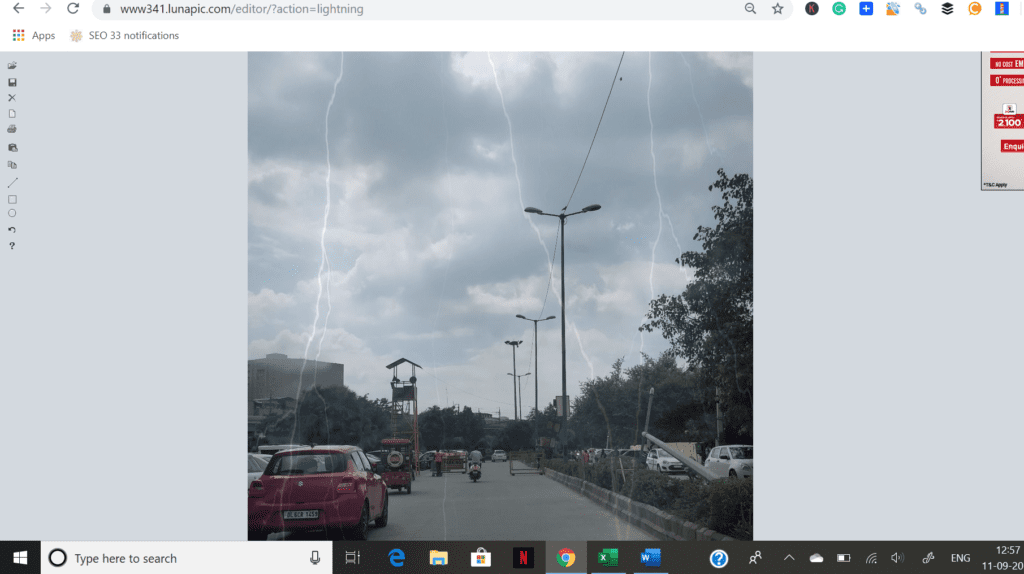
- Kaleidoscope
You have probably studied kaleidoscope in school, so here you go try it on your pictures.
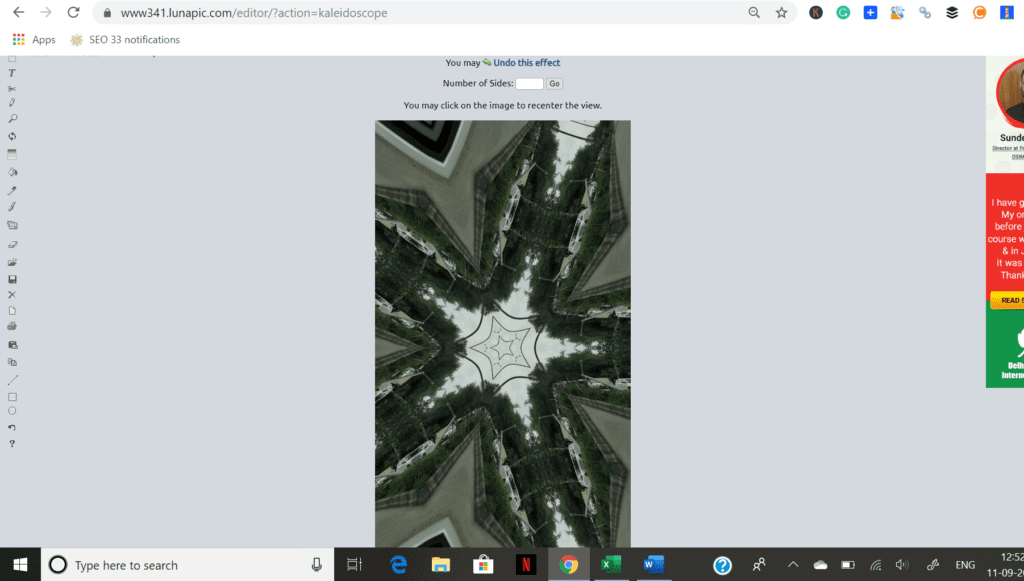
- Gradient Effect
Try mixing two beautiful pictures and see what magic happens.

- Night Effect
This is a cartoon sketch night effect, try on your pictures.

FEATURES-
- You can even write text on the image or paste any sticker, rotating, cropping, everything that an editing software consists of
- You don’t have to submit any id or signup for anything or even pay a subscription fee just open their website and start the magic.
- The maximum size that you can upload is 1400*2100, it automatically adjusts pixels
- Left and upper sides have editing options and in the middle, the image will be placed and on the bottom, you have options to save or directly upload on social media like Facebook, Pinterest, Twitter and many more.
- For basic editing it is the best tool, just try I know you will love it.
- You can even make invitation cards for a party or even send cards, make photo collages and whatnot.
- As we all know nowadays without editing nobody uploads a picture if it is major editing or just increasing brightness or saturation.
- You can literally edit while sitting in the washroom, lying on the bed, going to work you just need an internet connection as you are sorted.
Just Upload –> Edit –> Download
You have some doubt go to FAQ section and search for your query or watch tutorials
LUNAPIC ALTERNATIVES
1- CANVA
Canva is a free tool in the form of a website where we can edit and make very designer posts using millions of effects
As soon as you click on their official website you will see the login button on the left side, it requires a login id and a password for using Canva services.
Then after you have logged in you will see a creative design column where you can create your post, it allows you to have customized size as per your wish and even offers a large number of free templates
Interested in reading entertainment news Einthusan
For example- social media template, card, logo, Instagram post, twitter post, business card, poster, Tumblr graphic, Facebook cover, certificates, resume, desktop wallpaper, company letterhead, Facebook post, collage, magazine size, brochure, YouTube channel art, postcard, invitation and many more.
when you choose a particular size you want then for making it attractive it gives you various options like a template to choose from that are-
Photos you can use, elements we can take, text options that have endless font options, background images and colors to use, and has an upload section where you can upload a picture from your desktop or mobile and use it to edit, and a folder section.
But if you have made a post and want to change the size there is an option of ‘resize’ but it is only for the premium members.
Many photos or elements are there but some are also premium so to unlock them you have to pay but before paying you can enjoy 30 days free trial option and can decide whether to pay or not.
Canva pro gives pro features, for example-
- pro photos
- pro magic resize
- pro templates
- pro text
- pro uploads
- pro backgrounds
- pro brand kit
- pro elements
- pro publish
- pro animation
- pro folders
Canva gives you many formats to save your project like
PNG, JPG, PDF standard for Canva members
and PDF premium, video, GIF, MPG for Canva Pro members.
Try Canva I know you will love it.

2-PIXLR
- Pixlr is a simple and quite fast editing tool in the market. It is free of cost and you can edit your picture in the most amazing manner.
- Pixlr has given many tutorials which will be helpful for editing an image
- Most people have a complaint that their help section is not that good and Pixlr does not have any support team.
- So, If you are just a beginner then Pixlr is absolutely for you and if you want to unlock all the features then you should buy the premium version of Pixlr.
- In the free version, you do not have access to all the features and advertisements will also appear while editing
- If you don’t have any problem with the advertisements then you can definitely try the free version of Pixlr.
- According to my opinion, Pixlr is a very easy editing tool that you can edit a picture in just a few minutes and the result will be amazing.
- But if you are looking for a professional level editing then pixlr is not for you, it is only for the beginner or moderate level people.
- You have amazing features that almost all good level editing tools have for example- blur, crop, effects, saturation, rotate, text and many more.
- You just have to right-click on the image and magic will start.
- If you see a list of options it is quite similar to the photoshop editing tool so you do not have to worry, I know it will do justice to your picture.
- The picture you can either upload from your desktop or mobile or even you can copy URL and start editing.
Try now I hope you will like it.

3-BEFUNKY
- Befunky is also an editing tool just like others mentioned above and below,
- It has the same features that almost every editing tool has but it also has an amazing feature of drag and drop that very few editing tools have. You can make wonderful collages and editing your picture in an amazing manner.
- It also has an amazing feature than very few good tools have that is transparency feature where you can edit in a [particularb manner and the background of your picture will become transparent just like we do in photoshop.
- Rest all features you might have heard a ;lot of time that is retouching and making it more beautiful, resize, crop, attacking various icons, blurring the picture, enhance the picture, change background images and colors, and guess what it has a large number of stock images also that you can use with copyright issue.
- You do not need to have any technical skill or should be an expert just open befunky and start playing and exploring the features. It is very easy to use and has a lot to explore in it.
MORE FEATURES-
- It allows you to have custom dimensions like height and width so you can edit an image in whatever size you like.
- There is no need for registration unless you opt for a premium version of befunky which will cost you $6.99 on a monthly basis and $9.88 for a yearly basis. If you want to unlock all the given features then you should go for the paid version if you are satisfied with the free version it’s absolutely fine.
- It is super easy to use and just like video editing you do not need any technical skills.
- It gives you a new feature of bookmarking any feature that you like or use on a regular basis, this will help you not wasting your time in finding your favorite features again and again.
- You just edit your picture and share it on social media like Facebook, Pinterest, Twitter, etc directly from befunky, so cool, isn’t it?
- If someone wants, they can even also upload multiple images simultaneously and edit it.
- You will see that it has various artistic features that might look as professional.
- On their official website, they mentioned their mission that is they created an interface that is so easy that from a normal person that has no idea or experience can also edit and an experienced person can also edit.
- people can create beautiful and professional-looking images.
- So, you upload it on social media and your followers get amazed.
Want to read craigslist San Diego
Create your innovative design without registering or create an account now!

4-PICMONKEY
- Picmonkey is a very popular tool and you might have listened before.
- It is a company that started in the year 2012 by the employees of the company picnic and there headquarter is in Washington DC, US
- You name a feature and it is available in pic monkey and many famous Instagrammers and bloggers also use pic monkey for editing purpose, and you just need to upload edit and share directly from it to your social media
- Features like- crop, blur, rotate, custom size, resize, saturation, touchup, background, icons, borders, frames, sharpness, brightness and what not.
- It is an in-browser tool just open their website and start editing.
- Picmonkey is super fast and you can edit in just a few minutes and a masterpiece will be ready.
- It has some unique feature that is not so common like there is a code of every particular color so you can copy that and use it in the future and another feature is that it accepts Bluetooth connectivity for transferring the data.
- One can custom size if you want and has many stickers that you can use to enhance your image.
- You can adjust the texture of your skin and can transparent your background and make it look like a professional picture.
- If you want you can even reshape your image, brighten it, change hair and eye color, and you can share directly on social media after editing your picture.
It has three levels-
First is the basic level which will cost you around $7.99 which gives you 1 GB storage and you can save in only JPG and PNG format.
Second is the Pro level which enables you to have unlimited storage and can save in formats like JPG, PNG, PDF, it will cost you $12.99
and the Third level is team level, if you have a team and everybody uses picmonkey then you can opt for this, it is of $33.99 and gives you unlimited storage space and can save in formats same like pro-level JPG, PNG, PDF
- Choose the plan you wish for but before subscribing start your free trial period to know that it is worth spending or not.
- It also has an autosave feature that will definitely help you in either of the ways and you can print directly when you complete your editing.
- It has multiple tutorials, go have a look at the tutorial and decide if you like it or not.
- You can download their app also they have an ios and an android app that makes it even better to use.

5-RIBBET
- If you are wondering what is ribbet, It is a free tool that is for editing and it is only compatible for ios users.
- They have updated their tool and now it is available for windows and mac users and is planning to launch for Android users.
- So if you are one of them then this tool is so easy for you and makes the experience very nice that it will be fun editing your pictures.
- They have all amazing features that almost every editing tool has, for example, touch up, if you do not like how your skin or hair looks like then you can touch up easily through Ribbet. You can add various stickers to make your picture attractive.
- It is a very popular tool among the Instagrammers and it is used by many people as it has many overlays and also includes seasonal content which is necessary for Instagrammers.
- Some people complain that the loading speed is slow, otherwise, all other features are amazing to use.
- You can crop, blur, add images, play with unique shapes, unique icons, and photos, touch up, resize, different fonts and effects you can add to make your picture look attractive and has many more features.
- It also has an amazing feature of a search button where you can search whatever you want to design your picture.
There are two versions of Ribbet-
One is free and another is a premium version that will cost you around $4.95 that will unlock many features and will give access to all the features with either desktop or application.
Try now to see if it is worth taking the premium version or not.

I hope this article was beneficial for you and now you can decide what editing tool to choose, I told you about lunapic and its features and mentioned the alternatives of it.
HAPPY EDITING!
Share this article with your family and friends because who doesn’t use editing tools and post it on social media. It will give them an idea just like it gave it to you. Hopefully!
SHARING IS CARING! <3

















